Iframe Tag in HTML in Hindi
iframe tag का इस्तेमाल एचटीएमएल में एक webpage के अंदर दूसरा webpage दिखाने के लिए किया जाता है |
<iframe> tag syntax:
<iframe title=”iframe title” src=”url” >
उदाहरण:
<html>
<head>
<title>HTML Example</title>
<body>
<h1>Life is a Blessing</h1>
<br>
<iframe src="iframe1.html" title="smiley image" />
</center>
</body>
</html>
Output:
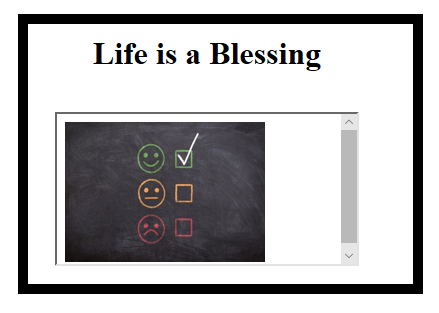
Iframe Attributes
src : src attribute यानि source attribute से उस webpage की url बताई जाती है, जिसे दुसरे webpage में दिखाना है
title : title attribute एक iframe की title define करने के लिए इस्तेमाल होता है |
Iframe में border कैसे हटायें ?
style property की मदद से iframe की border को हटाया जा सकता है | style property हम css tutorial में पढेंगे |
Syntax:
<iframe src=”iframe1.html” style=”border:none;” />
नॉटपॉइंट:
iframe के src attribute में दुसरे webpage को दिखा सकतें हैं | इसके अलावा अन्य website को भी दिखा सकते हैं |
उदाहरण :
<iframe src=”https://techsebatein.com/” title=”Other Website” />

