Array Destructuring in Javascript Hindi
एक complex structure को छोटे छोटे parts में बांटने को Destructuring कहा जाता है |
javascript में data जो arrays या objects या properties में store होता है उसे Destructuring के जरिए individual values को आसानी से extract किया जाता है |
javascript array destructuring जानने से पहले जानेगें ES5 version में कैसे array से, individual values को extract किया जाता था |
उदाहरण
<html>
<script>
var student = ["Nikhil","class 1", 80, 90, 98];
let name = student[0];
let grade = student[1];
let mark1 = student[2];
console.log(name);
console.log(grade);
console.log(mark1);
</script>
</html>
javascript ES5 version में array के individual element को index value के जरिए extract किया जाता है और अलग अलग variable में assign किया जाता है | index value 0 (zero) से सुरु होता है |
output
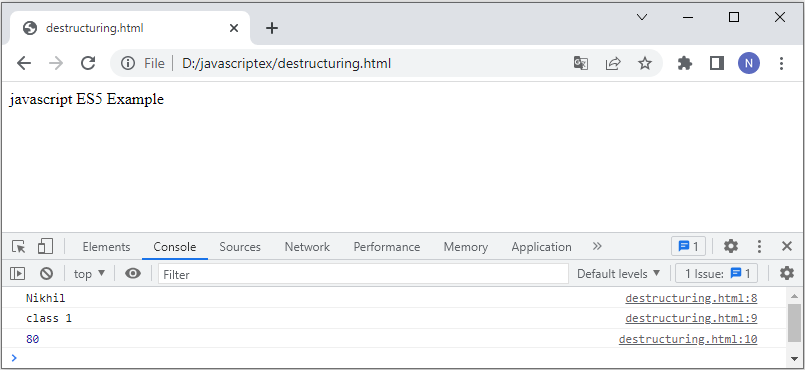
ऊपर के उदाहरण में array के individual values को हमने अलग अलग variables में store किया है और उसके बाद उसे display किया गया है |
अगर array में बहोत सारे values हैं तो code बहोत लम्बा हो जायेगा की हर value के लिए एक नया variable बनाना | इसका समाधान javascript ES6 version में array destructuring के जरिए निकाला गया है |
javascript ES6 version में कम code में हम सभी values को fetch कर सकतें हैं | इसके लिए सभी variables को एक empty array में लिखी जाती है और values वाले array name को इसे assign की जाती है | निचे उदाहरण में देखिए |
उदाहरण:
<html>
<head>
<script>
var student = ["Nikhil","class 1", 80, 90, 98];
let [name, grade, mark1] = student;
console.log(name);
console.log(grade);
console.log(mark1);
</script>
</head>
<body>
<p>javascript ES6 Example</p>
</body>
</html>
उदाहरण में देखिए सारे variables को एक empty array में लिखी गयी है और student values वाला array को इसे assign कर दिया गया है |
तो कम code में individual values मिल गया है और इसकी output को console.log के जरिए display कर दिया गया |
variables में default value भी सेट कर सकतें हैं और अगर variable को कोई value नहीं मिलती है तो output में undefined आएगा |
उदाहरण:
<html>
<head>
<script>
var student = ["Nikhil"];
let [name, grade, mark1 = 90] = student;
console.log(name);
console.log(grade);
console.log(mark1);
</script>
</head>
<body>
<p>javascript ES6 Example</p>
</body>
</html>
output
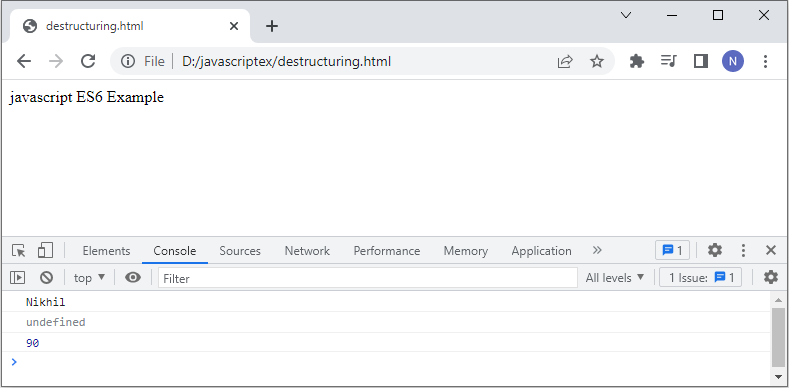
nested array के साथ array destructuring
array destructuring सिर्फ simple array के साथ ही नहीं बल्कि nested array बनाकर भी किया जा सकता है | उदाहरण में देखिए student array में marks को nested array में लिया गया है | और इन values को empty nested array के जरिये variables में assign करेंगे |
उदाहरण
<html>
<head>
<script>
var student = ["Nikhil","class1", [89, 92, 90]];
let [name, grade, [math, science, english]] = student;
console.log(name);
console.log(grade);
console.log(math);
console.log(science);
console.log(english);
</script>
</head>
<body>
<p>javascript ES6 Example</p>
</body>
</html>
output
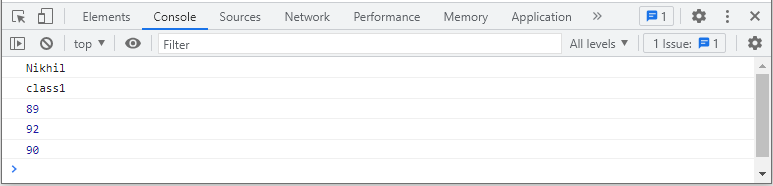
array destructuring with function
array destructuring function के जरिए की जा सकती है जिसे निचे उदाहरण से समझेंगे |
उदाहरण:
<html>
<head>
<script>
function student()
{
return ["Nikhil","class1"];
}
let [name, grade] = student();
console.log(name);
console.log(grade);
</script>
</head>
<body>
<p>javascript ES6 Example</p>
</body>
</html>
उदाहरण में देखिए एक student function से array values को return किया है और बाहार एक array destructuring के जरिए function के individual values को display किया है |
output
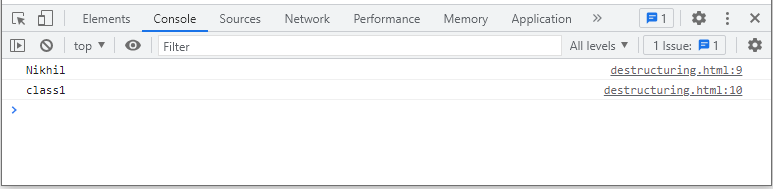
Conclusion
आशा है आपको javascript array destructuring समझ में आया होगा | इसके जरिए सारे variables को एक साथ define कर सकतें हैं और इसे nested array के रूप में भी लिख सकतें |
rest parameters का भी उपयोग javascript array destructuring में कर सकतें हैं और साथ ही साथ इसे function में भी इस्तेमाल कर सकतें हैं |
